Starter Background Changer
Starter Background Changer is the solution to one of the most annoying limitations in Windows 7 Starter Edition: not being able to customize the desktop wallpaper.
Once you install Starter Background Changer on your Windows 7 Starter system, you’ll find a new Personalize command added to the desktop context menu – the one that pops up when you right click on the screen. Select it, and you’ll be able to customize your wallpaper straight away!

Starter Background Changer enables you not only to choose a new wallpaper, but also customize the three other main elements in the operating system: screensavers, colors and sound.
Starter Background Changer is fairly easy to use, though the translation is a bit weird – and the installation process hasn’t been translated at all.
Download Starter Background Changer

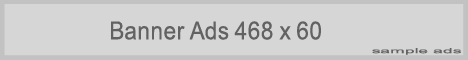



0 comments:
Post a Comment