Disable Facebook Face Recognition Feature
You may have observed the new feature in Facebook’s photo tagging if you have uploaded photos to Facebook recently. The new face recognition feature in Facebook can intelligently suggests the name of the friends for automatic picture tagging. The new feature is called Tag Suggestion where Facebook tries to automatically identify the faces in the uploaded photos based on the other photos where the people are tagged in. Therefore, you could be tagged by Facebook automatically when your friend uploads photos that contain your face in it. Well, it might be a helpful feature to reduce the chore of photo tagging but here are the steps for you to disable Facebook’s facial recognition for your profile if you are not comfortable with this feature:
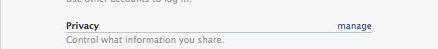
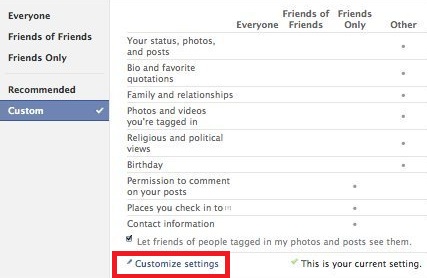
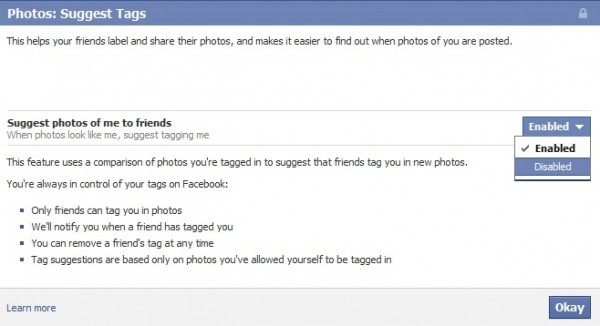
- Click the “Okay” button and you are done.
Be reminded that Tag Suggestions are enabled by default for all Facebook users.
Source : Here

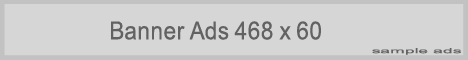



0 comments:
Post a Comment