Feb 20, 2009
Speed Up Mozilla Firefox
Mozilla Firefox is one of the best web browsers around. It supports various operating systems like Mac, Windows, and Linux and among others.To fully maximize the potential and basically to improve its speed, you can follow these Firefox tweaks for a speedier browsing experience.
To start, type about:config on the address box of the Firefox. This will prompt you to a confirmation page asking if you really want to continue or not. Once you hit Enter, you will be routed to a list of configurations and we take it from there. This is the most common configuration used regardless of the type of connection you have or the computer's speed.
They are as follows:
Enter "network.http.pipelining" on the filter tab and hit Enter. Double click on network.http.pipelining field and set the value to "true". Double click the next field saying network.http.pipelining.maxrequests and set its value to "8".
Back to the filter tab, type "network.http.proxy.pipelining" and then hot Enter, double click the network.http.proxy.pipelining field to set it to "true".
Right click anywhere on the about:config result and choose new then integer. Type "content.notify.backoffcount" hit OK then set the value to "5".
Type "network.dns.disableIPv6" on the filter tab and must be set also on "true".
Lastly, set the "ui.submenuDelay" to "0". You can find it by right-clicking anywhere on the about:config result and choose new then integer.
And the rest to complete the configuration are as follow (these configs can be found when you right click anywhere on about:config result):
New > Boolean > content.interrupt.parsing > true
New > Integer > content.max.tokenizing.time > 2250000
New > Integer > content.notify.interva > 750000
New > Boolean > content.notify.ontimer > true
New > Integer > content.switch.threshold > 750000
New > Integer > nglayout.initialpaint.delay > 0
New > Integer > browser.cache.memory.capacity > 35536
Firefox Optimization
Though seemingly popular Firefox browser is not light. This browser are fat and wasteful, because the computer resources the rather high. For the first time you run it this browser (version 2) spend at least 10 mega memory in Linux, and mega in Windows 20. The more you open the tab / web so the larger the memory, and spent more CPU you are busy working. But you need not lose heart and patch up the switch to another browser. Because with a little tune up you can improve the performance of Firefox devotion. Please follow the steps - the steps below.
Open Firefox. type in the address about:config
1. Limit the capacity of cache memory
Every time you open a web page, Firefox will automatically save it in cache memory. By default Firefox uses the maximum amount of RAM you have. That is why the more you open the web, the more memory your computer is low. To add the option: browser.cache.memory.capacity. I right click, New> Integer. Type browser.cache.memory.capacity, enter, enter the number in 2048. 2048 here use the cache memory means a maximum of only 2 Mega. You can try - try with another number, but gained a multiplier of 1024.
2. Limit the capacity of the cache history
The same as the cache memory, only the difference between allotment by Firefox cache here is for more speed loading the page when you press back and forward button on your browser. If you rarely use back and forward, You have a good idea to set the value of small to save memory. In the filter type: browser.sessionhistory.max_total_viewers, change the value of -1 to 3. Default -1 means use the RAM as closely. Hmm, value from the default Firefox really not rapacious?
3. Limit disk cache capacity
Mozilla set the default disk cache size of 50 Mega. Of course, this waste memory. Set to 2 MB can provide a positive performance, especially for a computer with 128 MB memory under the model and the old hard drive. In the filter type: browser.cache.disk.capacity, change the value 50000 into 2000.
4. Last step is to restart Firefox

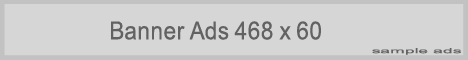



0 comments:
Post a Comment