Jan 30, 2009
Adding StatCounter in Blogspot
StatCounter provides free customisable hit counters, visitor tracking and website stats for Blogger / Blogspot. You simply need to:
- Sign up for a free account at StatCounter and follow the 'Install Code' wizard to generate your StatCounter code.
- When prompted, make sure to choose Blogger / Blogspot as your Blog/Web Page Editor from the drop down list.
- Copy the StatCounter code (highlight + ctrl c)
- Log into your Blogger / Blogspot blog.
- Go to the layout area.
- Click the link for "add a gadget".
- Choose the "HTML/JavaScript" option.
- Paste the StatCounter code into the content section of the gadget.
- Click "Save".

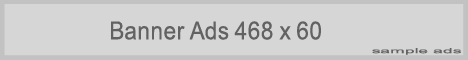



2 comments:
Wah info bagus om, thanks yah,,,
Would love to see steps for installing GoStats :)
Post a Comment