Dec 28, 2008
Optimizing dual core for Windows XP
I thought i would create a little guide about optimizing dual core for Windows XP. As i just got one (core 2), I was doing research on how to make XP run as fast as possible with my new CPU. As many probably know that Windows XP does support dual core processors but it doesn't really optimize the operating system for it, nor does it really take advantage of the extra speed. But with a few steps, you can make sure you get the most of your multi core setups (as well as the Pentium 4's with Hyper Threading). There are separate things you must do.
1. For Intels
Little less work for us Intel users. All you had to do is download the hotfix from Microsoft which you can download here. This fix is not an automatic download via windows update.
Other languages can be found here.
German (DEU) - http://www.laptopvideo2go.com/drivers/ms_k...-v3-x86-deu.exe
English (ENU)- http://www.laptopvideo2go.com/drivers/ms_k...-v3-x86-enu.exe
Spanish (ESN)- http://www.laptopvideo2go.com/drivers/ms_k...-v3-x86-esn.exe
Portuguese (PTB)- http://www.fileplanet.com/172060/170000/fi...Brazilian-Patch
French (FRA) - http://www.laptopvideo2go.com/drivers/ms_k...-v3-x86-fra.exe
Italian (ITA)- http://www.laptopvideo2go.com/drivers/ms_k...-v3-x86-ita.exe
Dutch (DUT) - http://www.laptopvideo2go.com/drivers/ms_k...-v3-x86-dut.exe
Turkish (TRK)- http://www.laptopvideo2go.com/drivers/ms_k...-v3-x86-trk.exe
1. For AMD users
AMD users have two options. First though, they must get the driver for their cpu, which can be found here. One you download that, make sure you restart your comp. Once that is installed you can install the microsoft hotfix from above or it is recommended you use the dual core optimizer from AMD, as this will later let you skip a step where you get dirty with the boot.ini file. The dual core optimizer can be downloaded from here. DO NOT DOWNLOAD AND USE both the Microsoft fix and the AMD dual core optimizer, reports say that it'll make your comp blue screen like crazy. Do either or, but do the AMD solution first. If the AMD solution gives you blue screens, go into safe mode (hit F8 during boot up) and uninstall it, then install the Microsoft hotfix.
After you do any of these updates (other then the AMD cpu one) DO NOT RESTART THE COMP, we have to do a couple of things first. So now it's time to get a little dirty.
2. Registry Tweaking
(k let's make this clear, the next two steps i take no responsibility, if you eff up your system that is your problem, but this DOES work, make sure you do exactly as I tell you)
Go to the registry edit via the run command. (Windows key + R---> type in "regedit"). Look for this HKEY_LOCAL_MACHINE\SYSTEM\CurrentControlSet\Control\Session Manager and then look for the key (or folder) named Throttle. If it's not there, right click Session Manager, go new and then Key. Name it Throttle. In there there should be a DWORD called PerfEnablePackageIdle make sure the value = 1. If not, make it say 1. If the key is not there, create it. Right click an area in that box, and go new DWORD. This will increase performance A LOT.
3. Boot.ini File
If you are AMD user and you used the AMD Dual Core optimizer this step is done for you . (lucky buggers) But for us intel guys, time to get a little dirtier.
. (lucky buggers) But for us intel guys, time to get a little dirtier.
We need to add /usepmtimer to end of the your boot value.
(note your boot value make look different from mine mainly because i have done changes to mine, but no matter what, make sure that value is there somewhere, mines in the middle of it by default, but for the sake of this tutorial i put it at the end)
To get to your boot.ini file right click "My Computer"--->Properties--->Advanced--->Settings(under Startup and Recovery)--->Edit
So do it like that. Now restart your computer and you'll be good to go .
.
-----------------------------------------------------------------------------------------------------------------------------------------------------------------------------------------------------------
For your sceptics out there, check out this review of a sager laptop with the fix applied. Not only does it fix the games in this review, but a lot of the newer ones (such as HL2 or GRAW and the upcoming unreal tournament 3) this will give you a nice boost in performance.
http://www.notebookreview.com/default.asp?...view=Sager+5760
Good Luck
I thought i would create a little guide about optimizing dual core for Windows XP. As i just got one (core 2), I was doing research on how to make XP run as fast as possible with my new CPU. As many probably know that Windows XP does support dual core processors but it doesn't really optimize the operating system for it, nor does it really take advantage of the extra speed. But with a few steps, you can make sure you get the most of your multi core setups (as well as the Pentium 4's with Hyper Threading). There are separate things you must do.
1. For Intels
Little less work for us Intel users. All you had to do is download the hotfix from Microsoft which you can download here. This fix is not an automatic download via windows update.
Other languages can be found here.
German (DEU) - http://www.laptopvideo2go.com/drivers/ms_k...-v3-x86-deu.exe
English (ENU)- http://www.laptopvideo2go.com/drivers/ms_k...-v3-x86-enu.exe
Spanish (ESN)- http://www.laptopvideo2go.com/drivers/ms_k...-v3-x86-esn.exe
Portuguese (PTB)- http://www.fileplanet.com/172060/170000/fi...Brazilian-Patch
French (FRA) - http://www.laptopvideo2go.com/drivers/ms_k...-v3-x86-fra.exe
Italian (ITA)- http://www.laptopvideo2go.com/drivers/ms_k...-v3-x86-ita.exe
Dutch (DUT) - http://www.laptopvideo2go.com/drivers/ms_k...-v3-x86-dut.exe
Turkish (TRK)- http://www.laptopvideo2go.com/drivers/ms_k...-v3-x86-trk.exe
1. For AMD users
AMD users have two options. First though, they must get the driver for their cpu, which can be found here. One you download that, make sure you restart your comp. Once that is installed you can install the microsoft hotfix from above or it is recommended you use the dual core optimizer from AMD, as this will later let you skip a step where you get dirty with the boot.ini file. The dual core optimizer can be downloaded from here. DO NOT DOWNLOAD AND USE both the Microsoft fix and the AMD dual core optimizer, reports say that it'll make your comp blue screen like crazy. Do either or, but do the AMD solution first. If the AMD solution gives you blue screens, go into safe mode (hit F8 during boot up) and uninstall it, then install the Microsoft hotfix.
After you do any of these updates (other then the AMD cpu one) DO NOT RESTART THE COMP, we have to do a couple of things first. So now it's time to get a little dirty.
2. Registry Tweaking
(k let's make this clear, the next two steps i take no responsibility, if you eff up your system that is your problem, but this DOES work, make sure you do exactly as I tell you)
Go to the registry edit via the run command. (Windows key + R---> type in "regedit"). Look for this HKEY_LOCAL_MACHINE\SYSTEM\CurrentControlSet\Control\Session Manager and then look for the key (or folder) named Throttle. If it's not there, right click Session Manager, go new and then Key. Name it Throttle. In there there should be a DWORD called PerfEnablePackageIdle make sure the value = 1. If not, make it say 1. If the key is not there, create it. Right click an area in that box, and go new DWORD. This will increase performance A LOT.
3. Boot.ini File
If you are AMD user and you used the AMD Dual Core optimizer this step is done for you
We need to add /usepmtimer to end of the your boot value.
(note your boot value make look different from mine mainly because i have done changes to mine, but no matter what, make sure that value is there somewhere, mines in the middle of it by default, but for the sake of this tutorial i put it at the end)
To get to your boot.ini file right click "My Computer"--->Properties--->Advanced--->Settings(under Startup and Recovery)--->Edit
Quote -
[boot loader]
timeout=0
default=multi(0)disk(0)rdisk(0)partition(1)\WINDOWS
[operating systems]
multi(0)disk(0)rdisk(0)partition(1)\WINDOWS="Microsoft Windows XP Professional" /noexecute=optin /fastdetect /TUTag=GEKOSS /Kernel=TUKernel.exe /usepmtimer
timeout=0
default=multi(0)disk(0)rdisk(0)partition(1)\WINDOWS
[operating systems]
multi(0)disk(0)rdisk(0)partition(1)\WINDOWS="Microsoft Windows XP Professional" /noexecute=optin /fastdetect /TUTag=GEKOSS /Kernel=TUKernel.exe /usepmtimer
So do it like that. Now restart your computer and you'll be good to go
-----------------------------------------------------------------------------------------------------------------------------------------------------------------------------------------------------------
For your sceptics out there, check out this review of a sager laptop with the fix applied. Not only does it fix the games in this review, but a lot of the newer ones (such as HL2 or GRAW and the upcoming unreal tournament 3) this will give you a nice boost in performance.
http://www.notebookreview.com/default.asp?...view=Sager+5760
Good Luck

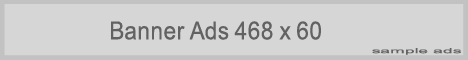



0 comments:
Post a Comment